The Edit ingredient menu can be used to select an ingredient for a crafting recipe, container recipe, or the repair item of a custom tool (the repair item of a tool is technically very similar to the ingredient of a recipe, so the same menu can be used for both). It should look like this:
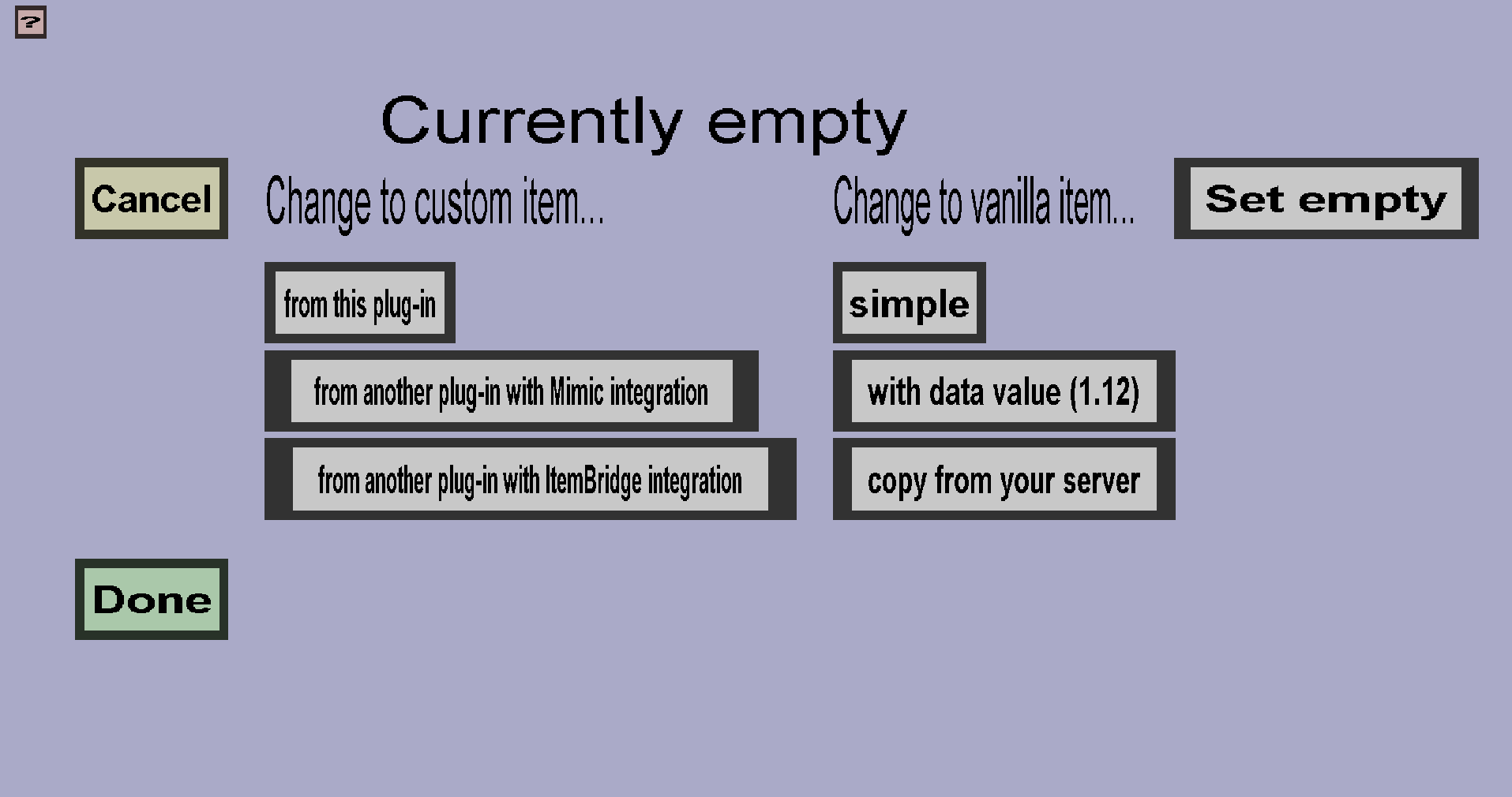
An ingredient consists of 3 parts:
Each type is explained in more detail below. Note: the remaining item and constraints are not available for empty ingredients.
The most important part of an ingredient is its type. The type can be a vanilla item (possibly with data value in minecraft 1.12), a custom item (either from this plug-in or from a third-party plug-in with either ItemBridge or Mimic integration), or empty (this option is not always available).
The currently selected type is shown at the top of the page ("Currently Stone" in the screenshot above). To change it, you need to click one of the following buttons:
The Remaining item can be used to replace the ingredient with
another item rather than removing it upon crafting. For instance,
you can choose a bucket as the remaining item of a lava bucket
ingredient. When the result item is crafted, the lava bucket will be
replaced with an empty bucket rather than disappearing entirely.
The currently selected remaining item is displayed around the bottom-right
of the page ("Currently none" in the screenshot above).
Note: the Remaining item is basically a result, so when you click on the Change button,
you can configure it in the Choose result menu.
Empty ingredients can not have a remaining item.
The Constraints can be used to add extra requirements to the ingredient. For instance, you can require the ingredient to have enough remaining durability or require it to have a specific enchantment. Constraints are most useful for tools. Click the Constraints... button to start configuring them.